Google sheet Apps script | PASSWORD – Tìm dữ liệu trên Google sheet Webapp hiển trên 2 bảng kết quả
Giaoan.link chia sẻ đến các bạn về Google sheet Apps script “PASSWORD – Tìm dữ liệu trên Google sheet Webapp hiển trên 2 bảng kết quả”. Với project này bạn sẽ sử dụng user và password để truy cập data, kết quả hiển thị trên nền tảng web. Với cách này, bạn có thể sử dụng vào nhiều cách khác nhau để thực hiện trong công việc. Dưới đây là video hướng dẫn và code apps script để bạn thực hành.
- PS: Với project này bạn phải add dịch vụ Sheets API
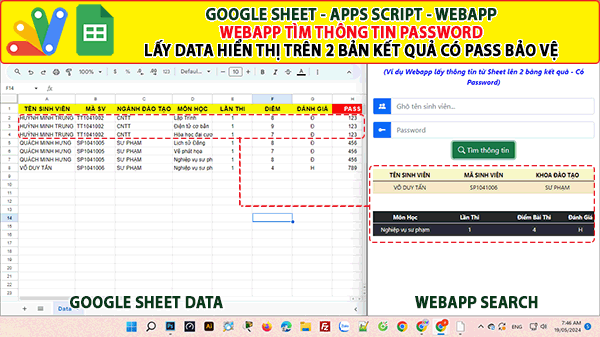
Các project excel và apps script khác:
- Googlesheet appscript – Hệ Thống Đăng Ký Hồ Sơ Trực Tuyến (Online Registration Portal)
- [Share Code] Biến Google Sheet thành Web App Tra Cứu Dự Án & Tài Liệu (Miễn Phí Hosting)
- Hệ Thống Quản Lý Phòng Game “Cloud-Native” với Google Apps Script
- Hệ Thống Điều Phối & Quản Lý Đội Xe Thông Minh (Web App)
- Biến Google Sheets thành Dashboard “Viễn Tưởng” phong cách Cyberpunk
- Google appscript | Hệ thống tìm thông tin và nhập liệu 2 Form-Tự động truy vấn và upload nhiều files
- Google sheet Webapp|Giáo viên chủ nhiệm quản lý điểm, thống kê xếp hạng chia sẻ cho phụ huynh
- Google sheet Webapp | Bản nâng cấp Tìm và Load Thông tin sinh viên có Hình ảnh và Bảng kết quả thi
- Google webapp | Form tìm, hiển thị kết quả học tập nhiều môn và in phiếu kết quả
- Danh mục các Bài học Google sheet Apps script Cơ bản
Code trang “Code.gs”
function doGet() {
return HtmlService.createTemplateFromFile('Index').evaluate()
.setTitle('WebApp - More Tables')
.addMetaTag('viewport', 'width=device-width, inital-scale=1')
.setXFrameOptionsMode(HtmlService.XFrameOptionsMode.ALLOWALL);
}
/* PROCESS FORM 1 */
function processForm(formObject){
var result = "";
if(formObject.searchtext){//Execute if form passes search text
result = search(formObject.searchtext.toString().toLowerCase()+formObject.searchtext2.toString());
}
return result;
}
//SEARCH FOR MATCHED CONTENTS 1
function search(searchtext){
var spreadsheetId = 'PASTE YOUR SHEET ID'; //** CHANGE !!!
var dataRange = 'Data!A2:H'; //** CHANGE !!!
var data = Sheets.Spreadsheets.Values.get(spreadsheetId, dataRange).values;
var ar = [];
data.forEach(function(f) {
if (~[ f[0].toString().toLowerCase()+f[7].toString()].indexOf(searchtext)) {
ar.push([f[0],f[1],f[2]]);
}
});
return ar;
}
/* PROCESS FORM 2 */
function processForm2(formObject){
var result = "";
if(formObject.searchtext){//Execute if form passes search text
result = search2(formObject.searchtext.toString().toLowerCase()+formObject.searchtext2.toString());
}
return result;
}
//SEARCH FOR MATCHED CONTENTS 2
function search2(searchtext){
var spreadsheetId = 'PASTE YOUR SHEET ID'; //** CHANGE !!!
var dataRange = 'Data!A2:H'; //** CHANGE !!!
var data = Sheets.Spreadsheets.Values.get(spreadsheetId, dataRange).values;
var ar = [];
data.forEach(function(f) {
if (~[ f[0].toString().toLowerCase()+f[7].toString()].indexOf(searchtext)) {
ar.push([f[3],f[4],f[5], f[6]]);
}
});
return ar;
}Code trang “Index.html”
<!DOCTYPE html>
<html>
<head>
<base target="_top">
<link href="https://cdn.jsdelivr.net/npm/bootstrap@5.0.0-beta1/dist/css/bootstrap.min.css" rel="stylesheet" integrity="sha384-giJF6kkoqNQ00vy+HMDP7azOuL0xtbfIcaT9wjKHr8RbDVddVHyTfAAsrekwKmP1" crossorigin="anonymous">
<link rel="stylesheet" href="https://cdn.jsdelivr.net/npm/bootstrap-icons@1.9.1/font/bootstrap-icons.css">
<style>
table th, td{
width: 30%;
text-align: center;
}
#loadingData{
position: fixed;
top: 0;
left: 0;
z-index: 10000;
width: 100vw;
height: 100vh;
background-color: rgba(255,255,255,0.5);
}
</style>
</head>
<body>
<div class="container">
<br>
<div class="row">
<div class="col">
<!-- ## SEARCH FORM ------------------------------------------------ -->
<center><form id="search-form" onsubmit="handleFormSubmit(this)">
<div class="form-group fw-bold fs-2" style="color:red; ">
TRA CỨU ĐIỂM SINH VIÊN
</div>
<div class="form-group fw-bold fst-italic fs-6 " style="color:blue; ">
(Ví dụ Webapp lấy thông tin từ Sheet lên 2 bảng kết quả - Có Password)
</div>
<br>
<div class="col-md-6 mb-2">
<div class="input-group">
<span class="input-group-text bg-primary text-white"><i class="bi bi-people-fill"></i></span>
<input type="text" class="form-control" id="searchtext" name="searchtext" placeholder="Ghõ tên sinh viên...">
</div>
</div><p>
<div class="col-md-6 mb-2">
<div class="input-group">
<span class="input-group-text bg-primary text-white"><i class="bi bi-key-fill"></i></span>
<input type="password" class="form-control" id="searchtext2" name="searchtext2" placeholder="Password">
</div>
</div><p>
<button id="search" type="submit" class="btn btn-success mb-2 bi-search"> Tìm thông tin</button>
<span id="spinner" class="spinner-border spinner-border-sm d-none" role="status" aria-hidden="true"></span>
</form>
</center>
<!-- ## SEARCH FORM ~ END --------------------------------------------->
</div>
</div>
<div class="row">
<div class="col">
<!------------ ## TABLE OF SEARCH RESULTS 1 ------------>
<div id="search-results" class="table-responsive mb-4">
<!-- The Data Table is inserted here by JavaScript ----->
</div>
<!------ ## TABLE OF SEARCH RESULTS ~ END -------------->
<!------ ## TABLE OF SEARCH RESULTS 2 ------------------>
<div id="search-results2" class="table-responsive">
<!-- The Data Table is inserted here by JavaScript --->
</div>
<!------ ## TABLE OF SEARCH RESULTS ~ END -------------->
</div>
</div>
</div>
<div id="loadingData" class="d-flex justify-content-center align-items-center invisible">
<div class="spinner-border spinner-border-sm text-secondary" style="width: 3rem; height: 3rem;" role="status"></div>
</div>
<script src="https://cdn.jsdelivr.net/npm/@popperjs/core@2.5.4/dist/umd/popper.min.js" integrity="sha384-q2kxQ16AaE6UbzuKqyBE9/u/KzioAlnx2maXQHiDX9d4/zp8Ok3f+M7DPm+Ib6IU" crossorigin="anonymous"></script>
<script src="https://cdn.jsdelivr.net/npm/bootstrap@5.0.0-beta1/dist/js/bootstrap.min.js" integrity="sha384-pQQkAEnwaBkjpqZ8RU1fF1AKtTcHJwFl3pblpTlHXybJjHpMYo79HY3hIi4NKxyj" crossorigin="anonymous"></script>
<!--##JAVASCRIPT FUNCTIONS ------------------------------------->
<script>
//PREVENT FORMS FROM SUBMITTING / PREVENT DEFAULT BEHAVIOUR
function preventFormSubmit() {
var forms = document.querySelectorAll('form');
for (var i = 0; i < forms.length; i++) {
forms[i].addEventListener('submit', function(event) {
event.preventDefault();
});
}
}
window.addEventListener("load", preventFormSubmit, true);
//HANDLE FORM SUBMISSION
function handleFormSubmit(formObject) {
document.getElementById('search').innerHTML = "Loading";
document.getElementById('loadingData').classList.toggle('invisible');
google.script.run.withSuccessHandler(createTable).processForm(formObject);
google.script.run.withSuccessHandler(createTable2).processForm2(formObject);
document.getElementById("search-form").reset();
}
//CREATE THE DATA TABLE 1
function createTable(dataArray) {
document.getElementById('search').innerHTML = " Tìm thông tin";
document.getElementById('loadingData').classList.toggle('invisible');
if(dataArray && dataArray !== undefined && dataArray.length != 0){
var result = "<table class='table table-warning table-sm table-striped' id='dtable' style='font-size:0.8em'>"+
"<thead style='white-space: nowrap'>"+
"<tr>"+ //Change table headings to match with your Google Sheet
"<th scope='col'>TÊN SINH VIÊN</th>"+
"<th scope='col'>MÃ SINH VIÊN</th>"+
"<th scope='col'>KHOA ĐÀO TẠO</th>"+
"</tr>"+
"</thead>";
for(var i=0; i<1; i++) {
result += "<tr>";
for(var j=0; j<dataArray[i].length; j++){
result += "<td>"+dataArray[i][j]+"</td>";
}
result += "</tr>";
}
result += "</table>";
var div = document.getElementById('search-results');
div.innerHTML = result;
}else{
var div = document.getElementById('search-results');
div.innerHTML = "Không tìm thấy sinh viên!";
}
}
//CREATE THE DATA TABLE 2
function createTable2(dataArray) {
document.getElementById('search').innerHTML = " Tìm thông tin";
document.getElementById('spinner').classList.add("d-none");
if(dataArray && dataArray !== undefined && dataArray.length != 0){
var result = "<table class='table table-dark table-sm table-striped' id='dtable' style='font-size:0.8em'>"+
"<thead style='white-space: nowrap'>"+
"<tr>"+ //Change table headings to match with your Google Sheet
"<th scope='col'>Môn Học</th>"+
"<th scope='col'>Lần Thi</th>"+
"<th scope='col'>Điểm Bài Thi</th>"+
"<th scope='col'>Đánh Giá</th>"+
"</tr>"+
"</thead>";
for(var i=0; i<dataArray.length; i++) {
result += "<tr>";
for(var j=0; j<dataArray[i].length; j++){
result += "<td>"+dataArray[i][j]+"</td>";
}
result += "</tr>";
}
result += "</table>";
var div = document.getElementById('search-results2');
div.innerHTML = result;
}else{
var div = document.getElementById('search-results2');
div.innerHTML = "Không tìm thấy kết quả thi!";
}
}
</script>
</body>
</html>