Khắc phục lỗi nhảy chữ trong word 2010-2016
Khi bạn soạn văn bản trên MS Word đôi lúc sẽ gặp lỗi các chữ nhảy rời rạc mất tự nhiên, rất khó chịu. Ví dụ: “Th ủ thu ật MS Wor d”.
- Biến Google Sheets thành Dashboard “Viễn Tưởng” phong cách Cyberpunk
- Google appscript | Hệ thống tìm thông tin và nhập liệu 2 Form-Tự động truy vấn và upload nhiều files
- Google sheet Webapp|Giáo viên chủ nhiệm quản lý điểm, thống kê xếp hạng chia sẻ cho phụ huynh
- Google sheet Webapp | Bản nâng cấp Tìm và Load Thông tin sinh viên có Hình ảnh và Bảng kết quả thi
- Google webapp | Form tìm, hiển thị kết quả học tập nhiều môn và in phiếu kết quả
- Danh mục các Bài học Google sheet Apps script Cơ bản
- Bản Nâng cấp Hệ thống hóa đơn Phân quyền Quản lý khách Quản lý sản phẩm Quản lý hóa đơn
- Tạo webapp import và update dữ liệu từ Excel lên Google sheet có Load bảng Table lên nền tảng web
- Google sheet, appscript và webapp – Giải pháp thu hoạc phí toàn diện
- Quản Lý Học Phí Bằng Google Apps Script: Form CRUD, Tìm Kiếm, In Phiếu Thu và Tự Động Tính Toán
- Giảm dung lượng PDF dễ dàng với PDF24 Creator – Miễn phí và hiệu quả
- Chuyển đổi Pdf dạng bản scan sang MS Excel chuẩn không bị lỗi font và giữ nguyên định dạng
- Chuyển định dạng file pdf dạng scan – dạng chụp hình ảnh sang MS Word định dạng chuẩn 99.9%
- Phím tắt vào BIOS và Boot Options của các hãng máy tính phổ biến
- Google sheet webapp | Form đăng ký Tự động gửi ID và QR code Check in qua địa chỉ mail
- Cách tắt Windows update và Windows Defender cực đơn giản
- Apsscript Radio Button và Input – Sự phụ thuộc của input vào Radio button
- Bạn sử dụng zalo và bị báo đầy ổ đĩa,phải làm sao
- Google sheet Webapp Login form Tocken quản lý phiên đăng nhập, gửi mail lấy lại thông tin đăng nhập
- Chuyển bảng dữ liệu từ file PDF vào Excel
- Google sheet Apps script Hệ thống duyệt hồ sơ sinh viên – Form nhập liệu, Login duyêt, gửi mail
- Tool VBA Form Excel xử lí chuỗi tạo folder hàng loạt theo danh sách
- Google sheet webapp | Quản lý quán Cà phê – Phân quyền- Quét QR chấm công- Quản lý nhân viên-Báo cáo
- VBA Excel Xây dựng hàm chuyển chuỗi có dấu thành không dấu, khoản trắng thành dấu –
- Google sheet Webapp | Lấy dữ liệu trên Sheet hiển thị dạng Bảng có phân trang trùy chọn trên website
- Web App Script | Trang trắc nghiệm online hỗ trợ hình ảnh, lưu file kết quả – Form nhập bộ câu hỏi
- Google sheet Webapp Quản lý Lịch dạy học giáo viên trong trung tâm-Lọc theo Tên-Lớp-Khung giờ -Môn
- Google sheet webapp | CRUD FORM – ĐIỀN THÔNG TIN TỪ FORM VÀO TEMPLATE GOOGLE DOC, KÈM HÌNH ẢNH 1
- Google sheet webapp | Dropdown phụ thuộc – Truy xuất Spreadsheet và các Sheet phụ thuộc từ Folder
- Tạo hóa đơn trên Google sheet – Gửi email đính kèm hóa đơn pdf – Quản lý url hóa đơn trên danh sách
- Google sheet Ứng dụng theo dõi đơn hàng – Danh sách sản phẩm mua, trạng thái đơn hàng
- Tip on Ms Word Hướng dẫn tạo ngắt trang, xóa ngắt trang đơn lẽ hoặc toàn bộ ngắt trang trên file doc
- Google sheet | Generate QR Codes – Mã hóa nội dung Cell – Thêm hình ở giữa mã QR code
- Google sheet App Script | Tạo custom menu – Xóa tất cả dòng Rỗng trên vùng dữ liệu Nhanh chống
- Google Script Web | From upload file – Kiểm tra trùng lặp – Ghi đè hoặc Tạo phiên bản mới cho file
- Google Script Web | Trang Tìm kiếm nhiều điều kiên riêng lẽ hoặc hết hợp – Print, Xuất file PDF
- Hướng dẫn kiểm tra Bàn phím, Tháo và thay bàn phím mới cho Dell Inspirion 15 3000 series
- Google sheet webapp | Quản lý bán hàng – Chức nằn trả góp, In thông tin
- Ổ C đầy Di chuyển dữ liệu ZALO sang Ổ D hoặc ổ khác một cách dễ dàng Không lo zalo báo đầy ổ đĩa
- Google sheet webapp|Nhập liệu-Quản lý khách hàng – Click tên hiển thị popup thông tin thêm – Print
- Google sheet webapp | Multi Load table data từ google sheet lên web và frezee header of table.
- HTML WEBAPP CSS -Mô phỏng hệ mặt trời -Trái đất -Mặt trăng đơn giản trên nền vũ trụ đen sao lấp lánh
- Google sheet Webapp Script | Tìm kiếm, lọc và In chi tiết thông tin sản phẩm của mã Khách hàng
- Google sheet Apps script | Data Entry Popup From – Thêm mới – Chỉnh sửa – Xóa
- Google sheet Webapp Script | Quản lý đặt xe cho chuyến đi – Tài xế cập nhật hoàn thành thông tin
- Apps script Webapp | Lấy giá trị Input hiển thị lên – Web Get value input field display on web
- Google sheet Apps script | Todo List and Send mail – Tạo danh sách nhắc việc và gửi mail
- Web App Script | Bộ Icon CSS Rất dễ lập trình cho giao diện webapp
- Google sheet Webapp | Project Quản lý khách hàng – Cập nhật tiến độ sửa chữa
- Google sheet Apps script Webapp | Login form OTP xác minh qua email, Chuyển link cho từng User
- Web App Script CSS JS | Tạo hiệu ứng Click button Nổ tung các mảnh giấy và chuyển link
- Web App Script CSS | Tạo button Liên hệ gồm 3 option đẹp mắt cho trang web
- Web App Script Webapp | Hiệu ứng hoa rơi – Form nhập liệu Gửi nội dung đến email
- Web App Script | Thanh trạng thái Status bar – Giá trị thể hiện theo điểm và label.
- Google sheet Apps script | Data Entry Form – Tự động đọc số tiền thành chữ ở trường input
- Google sheet Apps script | Cập nhật điểm lớp học – Theo danh sách lớp và Theo từng học sinh
- Google sheet, apps script Định dạng dấu phân cách hàng ngàn cho input
- Google sheet apps script | Chọn năm và kiểu biểu đồ để Load dữ liệu lên website
- Google sheet apps script | Scan QR code – Filter and get data table display on webapp
- Google sheet apps script Filter to get data to display on webapp, fill background color for data row
- Google sheet Apps script Webapp | Project Quản lý đơn hàng – Cập nhật sản phẩm – In phiếu kiểm soát
- Google sheet Apps script Webapp | Tạo QR Code động – Tự động load mã QR mới khi nội dung mã hóa đổi
- Googlesheet Apps script Webapp | Tạo trang trắc nghiệm online như Quiz
- Google sheet Apps script | Trang trắc nghiệm Quiz – Cập nhật câu hỏi, trả lời, thời gian đếm ngược
- Google sheets | Number to text, Hàm đọc số thành chữ Ứng dụng taoh hóa đơn, phiếu chi.
- Googlesheet Apps script Webapp | Tạo mã QR Code từ nội dung nhập vào – QR Code Generator
- Google sheet apps script | Dropdown đơn giản lấy dữ liệu từ google sheet – Simple dropdown
- Apps script Webapp CSS – HTML – JS | Tạo ứng dụng Ghi chú trên nền tảng webapp – website
- Google sheet Apps script | Hàm setTimeout định thời gian xóa các trường Input khi click Button
- Apps script Webapp | Sử dụng CSS tạo hiệu ứng sóng nước – Trang trí đẹp mắt cho web và blog.
- Google sheet Apps script Tiện ích tạo mã vạch (barcode) trên webapp
- Google sheet, apps script, webapp | Load và Hiển thị biểu đồ theo năm chọn từ List box
- Google sheet, apps script – Lấy dữ liệu từ sheet hiển thị dưới dạng biểu đồ trên html Web
- Google sheet Apps script Webapp | Data entry form – Ứng dụng tạo Form thu thập CCCD có upload 2 file
- Google sheet Apps script | Clear Formatting, clear content, clear note
- Google sheet Apps script Webapp | From CRUD Quản lý Học sinh – Tạo phiếu In nhập học cho học sinh
- Google sheet Apps script | Form nhập liệu với chức năng upload nhiều ảnh cho một Record
- Google sheets Apps scipt|Form nhập liệu lựa chọn phụ thuộc – Data Entry Form with Dependent dropdown
- Google sheet Apps Script | Tạo Button để gán hàm – Ứng dụng tạo button Print
- HTML- Google sheet | Truyền dữ liệu từ Form html Website về Google sheet – Ứng dụng tạo Form Đăng ký
- Google sheet Apps script Webapp Form nhập liệu đơn giản- Input field, List option, responsive
- Google sheet – Sử dụng hàm Vlookup và Column tìm dữ liệu điều chỉnh theo cột
- Google sheets | Tìm lấy giá trị cuối cùng của cột – Get last value of Column
- Google sheet Webapp | Data Entry Form and capture Signature Form nhập liệu có ký tên (Ver 2)
- Google sheet Apps script Webapp – Project đăng nhập, Lập danh sách, chấm điểm thí sinh
- Thiết đặt Dark Mode trên Chrome và Youtube
- Wifi hỗ trợ Mesh? Có nên dùng bộ phát wifi mesh của nhà mạng
- Google sheet Apps script | PASSWORD – Tìm dữ liệu trên Google sheet Webapp hiển trên 2 bảng kết quả
- Googel sheet Apps Script Tìm kiếm dữ liệu từ Sheet, hiển thị lên webapp 2 bảng kết quả
- Google sheet Apps script | QR code Scaner – Quét thông tin mã QR và lưu thông tin trên google sheet
- Google sheet Apps script Form Webapp Ghi thông tin từ Checkbox về sheet
- Google sheet Apps Script | Cập nhật Data từ Google sheet lên Form HTML KHÔNG Refresh trình duyệt
- Google sheet Apps Script | Tạo QR Code mã hóa nội dung nhiều Cell – Tại sao QR không hiển thị?
- Google sheet App Script | Json Fetch data từ google sheet lên website
- Google sheet Apps Script Webapp DataTable Load bảng dữ liệu từ Sheet lên Web ver 2024
- Google sheet Apps script | Form đăng nhập chuyển hướng link cho mỗi user – Login form direct link
- Cách chèn hình ảnh vừa vặn vào khung bất kì trên Excel
- Dễ dàng tạo các hiệu ứng Key vào video Youtube bằng Powerpoint
- Thực hiện tách Họ – Họ & Chữ lót – Tách tên trong excel
- Google sheet Apps script Gửi bảng dữ liệu từ Google sheet đến Email với định dạng HTML và CSS
- Google sheet Apps Script Chart Vẽ nhiều kiểu biểu đồ trên Webapp
- Google sheet Apps script Webapp | Login Form with Log nhật ký thông tin đăng nhập
- Google sheet App script | Tự động kiểm tra Trùng Lặp Giá Trị khi nhập liệu vào sheet
- VBA EXCEL – Form nhập liệu có kiểm tra Trùng Lặp dữ liệu
- Google sheet App script Webapp Data Entry Form with Tag Select Input
- Google sheet app script webapp Login form ver 2024
- Google sheet App script Webapp | Đếm số lượt truy cập trang và ghi vào sheet – Count visit page
Nếu bạn đang gặp phải lỗi nhảy chữ kiểu này thì thực hiện như sau để khắc phục lỗi nhảy chữ trong word:
- Vào “File/Options“
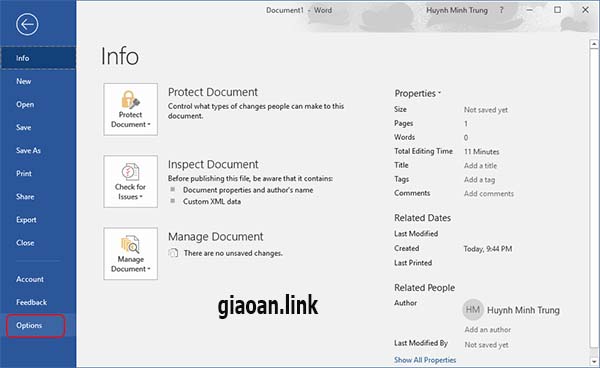
- Vào “Advanced“, tại mục “Cut,copy and paste“, vào “Settings…“
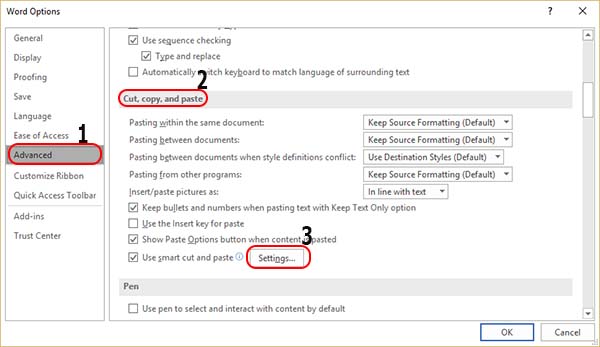
- Bạn bỏ dấu check mục “Adjust sentence and word spacing automatically“
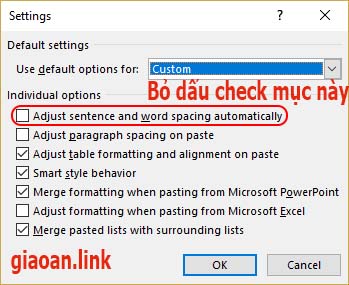
Chúc các bạn thành công!
